Telephony app Egypt download for Android & iOS

Telephony app Egypt download for Android & iOS, an initiative launched by Egypt’s National Telecom Regulatory Authority (NTRA) in collaboration with the Customs Authority. The app is designed to address issues related to the smuggling of imported mobile phones and the entry of low-quality or insecure devices into the Egyptian market.
Users can register their phones by entering the IMEI number into the Telephony app, which will verify whether the phone is authorized or unauthorized. The app provides each user with limited attempts to check their phone’s status.
What is the Telephony app?
The National Telecom Regulatory Authority in Egypt, in collaboration with the Customs Authority, has launched a “Telephony application” in Arabic: “تطبيق تلفوني”. This initiative aims to curb the issues of smuggling imported mobile phones into the country and the entry of low-quality, insecure phones into the Egyptian market. It is worth noting that the customs duty is symbolic and has always been applied to all legally imported phones into Egypt. Therefore, there is no new tax on existing devices, but only on recently smuggled or unofficially imported devices imported by expatriates.
How to use the Telephony app?
1. Download and Install the App from the direct links below.
2. Open the App and Register:
- Launch the app on your phone.
- Create an account using your mobile number, email, or national ID as required.
- Verify your account through the provided OTP or confirmation link.
3. Add Your Device:
- Locate your phone’s IMEI number:
- Dial *#06# on your phone to find it.
- Alternatively, check your phone’s settings under About Phone.
- Enter the IMEI number into the app.
4. Verify Device Status:
- The app will check whether your device is authorized (registered with customs and compliant with regulations) or unauthorized (smuggled or non-compliant).
5. Complete Registration or Pay Fees:
- If required, follow the app’s instructions to register your device officially.
- Pay any applicable customs fees securely through the app.
6. Manage Additional Features:
- Request exemptions if you’re an expatriate or traveler bringing in a device.
- Access security information or updates related to your registered devices.
Who Needs the Telephony App?
- Travelers and expatriates: To register phones brought from abroad.
- Mobile retailers: To ensure that their inventory complies with local regulations.
- General users: To verify the authenticity and legality of their devices.
IMEI number
The IMEI (International Mobile Equipment Identity) number is a unique identifier assigned to every mobile device. It is like a serial number that helps identify a specific phone or mobile device globally. The IMEI is essential for various purposes, including device tracking, unlocking, and verifying authenticity.
Where to Find the IMEI Number
- Dialing a Code:
- Open your phone’s dialer and type *#06#.
- The IMEI number will appear on the screen.
- In Phone Settings:
- For iPhone: Go to Settings > General > About, and scroll to find the IMEI.
- For Android: Go to Settings > About Phone > Status, and locate the IMEI.
- On the Device:
- The IMEI is printed on the back or under the battery on most phones.
- For some devices, it’s etched on the SIM card tray.
- On the Box:
- The IMEI is often printed on the original packaging of the device.
Telephony gov eg app for iPhone
The Telephony app, developed by Egypt’s National Telecom Regulatory Authority (NTRA), is available for iPhone users. This application facilitates the registration and management of mobile devices, ensuring compliance with Egyptian customs regulations and enhancing device security.
Telephony App Features
- Device Registration:
- Helps users register their imported mobile devices to comply with customs regulations.
- Ensures that only legal and certified devices operate within Egypt.
- Verification of Device Legitimacy:
- Allows users to verify whether a device is officially registered and compatible with Egyptian telecom standards.
- Helps prevent the use of counterfeit or unauthorized devices.
- Tax and Customs Duty Management:
- Ensures that customs duties are applied to newly imported devices, particularly those brought in unofficially or through smuggling.
- Emphasizes that these taxes are not new but are part of existing regulations.
- Enhancing Market Quality:
- Aims to improve the quality of devices in the Egyptian market by restricting the entry of low-security or substandard phones.
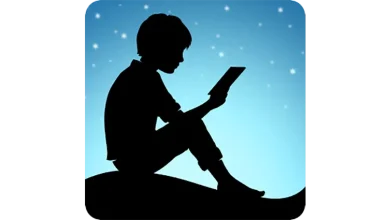





You made some nice points there. I did a search on the issue and found nearly all people will consent with your blog.