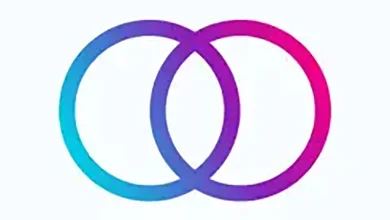Download Lose It App – free calorie counting

Lose It! is a well-known weight loss and calorie tracking app created to help users reach their fitness and health goals. The app makes it easy to track calories, log meals, and monitor physical activity, all while promoting sustainable weight loss. Lose It is worth considering if you’re ready to shed some weight and achieve your best shape. Available on both iOS and Android devices, it offers a convenient solution for users on the go.
Lose it app
While countless fitness apps are available, few are as free and effective as Lose It. This app offers powerful tools to help you reach your fitness goals while keeping track of key stats. Moreover, Lose It works across multiple devices, making it convenient to log your data anytime, anywhere.
When you first install Lose It, you’ll create a personalized account by entering your basic details, such as age, gender, weight, and height. The app will then ask about your fitness goals and what you want to achieve. From there, you can start logging your meals and snacks. Once you input a meal, the app will calculate its calorie count and break down the nutrients it contains.
Over time, Lose It provides valuable insights into your dietary habits, helping you assess how balanced your meals are. Using this data, you can make better nutritional choices to get the right nutrient mix. Additionally, the app integrates with other fitness trackers, allowing you to monitor the calories you burn for a complete health overview.
Lose It app for counting calories
Lose It! is considered one of the best calorie-counting apps for several reasons, combining user-friendly design, accurate tools, and a focus on helping users meet their health goals. Here’s why it stands out:
1. Personalization
- Lose It! customizes calorie and nutrient goals based on your weight, age, activity level, and desired goals.
- Allows users to set specific objectives, such as maintaining weight, losing fat, or improving overall nutrition.
2. Easy Food Logging
- Vast Food Database: Access millions of foods, including restaurant meals and brand-specific items.
- Barcode Scanner: Simplifies logging by scanning packaged food labels.
- Custom Recipes: Lets users calculate and track calories for home-cooked meals.
3. Intuitive Interface
- The app’s clean, user-friendly design ensures easy logging and tracking, even for beginners.
- Visual graphs and progress charts help you see your weight-loss journey at a glance.
Why Use Lose It!?
- Easy-to-use interface for calorie tracking.
- Helps build healthy eating habits.
- Syncs with wearable devices for a complete fitness overview.
- A supportive community for motivation.
Is Lose It free to download?
Yes, Lose It! offers a free version that provides essential features for calorie tracking and weight management. This includes setting personalized weight loss goals, logging meals, and accessing a vast food database. However, for advanced functionalities such as detailed nutrient tracking, meal planning, and additional insights, a Premium subscription is available. Premium members often experience enhanced results, with some reporting up to three times the weight loss compared to free users.
Lose It App Features
- Set a target weight and timeline, and the app calculates daily calorie needs.
- Log meals and snacks easily using a vast food database.
- Includes barcode scanning for packaged foods.
- Syncs with fitness devices and apps like Fitbit, Apple Health, and Google Fit.
- Add your own recipes to calculate calories per serving.
- Provides breakdowns of macronutrients like carbs, protein, and fats.
- Detailed nutrient tracking.
- Insights and reports on eating habits.
- Meal planning tools.
What are the negatives of the Lose It app?
While the app has a vast food database, some entries can be inaccurate or incomplete, as user-submitted data isn’t always verified. This can lead to errors in calorie or nutrient tracking if users aren’t careful.
How do I set up Lose It?
- Download the App from the direct links below.
- Create Your Account.
- Set Your Goals.
- Log Your Meals.
- Track Your Exercise.
- Monitor Your Progress.
How to download Lose It! Xapk?
- Download the Lose It XAPK file from the trusted link below (Apkpure)>
- Since XAPK files are not directly supported by Google Play, you need an installer app to open and install them. Download an XAPK installer app, such as APKPure or XAPK Installer, from a trusted source.
- Allow Installation from Unknown Sources: Go to Settings > Security (or Privacy on some devices). Enable Install from Unknown Sources or Allow apps from Unknown Sources.
- Open the XAPK installer app you downloaded.
- Locate the Lose It! XAPK file you downloaded and select it.
- The installer will handle the installation process and install the app on your device.
- Once the installation is complete, you can open Lose It! from your app drawer and begin using it to track your calories and achieve your fitness goals.