Download The Neptune App TikTok Alternative for iOS Android and APK
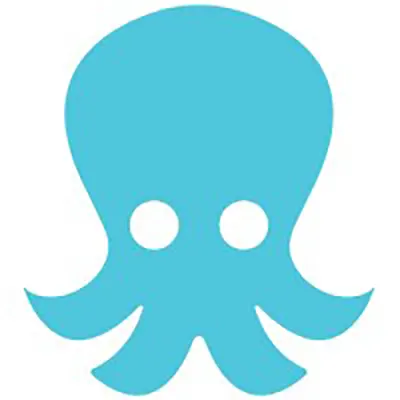
Download The Neptune App, a TikTok Alternative for iOS, Android, and APK, and discover the next big thing on social media. The Neptune app is set to revolutionize your experience with features beyond TikTok. Customize your profile like the classic MySpace, create and share music playlists, monetize your content effortlessly, and much more. Beta testing kicks off in January/February, with the official launch of app stores coming this spring. Stay ahead of the curve and be part of this exciting new platform.
What is The Neptune App?
Neptune is a revolutionary platform that bridges media and community, reshaping the digital landscape by empowering creators and fostering authentic connections. By decentralizing content creation and distribution, Neptune puts the control back in the hands of creators while nurturing meaningful interactions among users. This platform seamlessly combines media streaming with dynamic community engagement, enabling creators to connect directly with their audiences without the limitations of traditional social media. Whether you’re a creator aiming to expand your reach or a media enthusiast seeking high-quality, immersive content, Neptune is built to meet your needs.
What does The Neptune App Offer?
- Empowering Creators: Unlock monetization tools, personalized content discovery, and direct audience engagement.
- Decentralized Content Ownership: Take full control of your content with the freedom to create, share, and own your work.
- Thriving Communities: Connect, share, and support others in an authentic, community-driven space designed for genuine interactions.
- Cutting-Edge Features: Enjoy customizable profiles, user-controlled algorithms, and tools that evolve to meet your needs.
What is the difference between YouTube and The Neptune?
The difference highlighted emphasizes Neptune’s commitment to fostering a more equitable environment for content creators and viewers. By removing algorithmic gatekeeping, Neptune seeks to empower users to explore a broader spectrum of content, making it a more inclusive platform for both creators and audiences. This contrasts sharply with YouTube’s model, which can often prioritize popularity over quality or relevance.
What is the difference between TikTok and The Neptune?
While TikTok excels in delivering quick, engaging content, Neptune aims to create a more immersive environment that fosters lasting connections among users. By shifting the focus from fleeting attention to meaningful interactions, Neptune enhances the potential for community engagement and enriches the relationships between creators and their audiences. This commitment to deeper connections sets Neptune apart as a platform dedicated to cultivating a vibrant, supportive community.
What is the difference between Netflix and The Neptune?
Netflix provides amazing content, but it’s a one-way experience—you watch while they create. In contrast, Neptune is designed for interaction. It’s a platform that prioritizes creativity and places the community at the center of everything we do.
Is the Neptune app free?
Yes, the Neptune app is free to download and use. While the app offers various features at no cost, there may be additional premium features or in-app purchases available once you start using it. The free version provides access to essential functionalities for users interested in creating and sharing content on the platform.
How do I log into the Neptune app?
To log into the Neptune app, navigate to the login screen, and enter your registered username and password; if you haven’t created an account yet, you’ll need to sign up first by providing your email address and creating a password. Key points to remember:
- Access the app: Open the Neptune app on your device.
- Login screen: Find the login section within the app.
- Credentials: Enter your registered username (email address) and password.
key features of the Neptune app
- Customizable Profiles: Users can personalize their profiles, allowing them to showcase their unique identity and creativity.
- Interactive Content Creation: Neptune enables creators to produce engaging content with various multimedia formats, including videos, music, and more.
- Community Engagement: The app fosters genuine connections by allowing users to interact with one another, comment on posts, and build supportive communities.
- Tailored Content Discovery: Neptune offers a customizable algorithm that helps users discover content that resonates with their interests, ensuring a more personalized experience.
- Monetization Options: Creators can earn revenue through different monetization tools, allowing them to benefit financially from their content.
- High-Quality Streaming: The app supports high-quality media streaming, ensuring an enjoyable viewing experience for users.
- User-Controlled Algorithms: Users can influence the type of content they see, making it easier to connect with creators and topics that matter to them.
- Playlist Creation: Users can create and share playlists, allowing for a more organized and enjoyable way to consume music and media.
- Privacy Settings: Neptune provides users with control over their privacy, enabling them to manage who can see their content and interact with them.
- Regular Updates and Improvements: The app is continuously updated based on user feedback, ensuring that it evolves to meet the needs of its community.
User Reviews of The Neptune App
It looks like a very promising app, I look forward to trying it out. From the website “We’re committed to leading the charge in a future where social media is transparent, inclusive, and truly driven by human connection. Imagine a space where your creative journey isn’t dictated by trends but shaped by your own vision—a platform where innovation meets integrity, and your work gets the recognition it deserves.”
How do I register with Neptune?
To register with “The Neptune App” on social media, you typically need to: go to the Neptune app website or download the app, then provide your basic information like your email address, create a password, and confirm your details to create an account; you may also be able to sign up using your existing social media accounts like Google or Facebook depending on the platform’s integration options.





